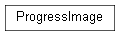wolfhece.drowning_victims.drowning_class
Module Contents
- wolfhece.drowning_victims.drowning_class.COLUMN_Z_PARAM = ['vertical', 'U_z', 'z_0', 'mu_stat', 'Time_float', 'T_w', 'ADD', 'ADD_resurface'][source]
- wolfhece.drowning_victims.drowning_class.COLUMNS_HUMAN = ['Age', 'BMI', 'BSA', 'CAM', 'CDA', 'CLA', 'Death', 'dm', 'eps', 'fp_x', 'fp_y', 'fp_z',...[source]
- class wolfhece.drowning_victims.drowning_class.Drowning_victim(Path_dir: str = None)[source]
- Default_values()[source]
Sets the default values for each parameter by creating a first parameter.param
- victim()[source]
Definition of the victim’s caracteristics
gender : Gender of the victim, 1 for man, 2 for women Age : Age of the victim in years height : Height of the victim in m mass : Mass of the victim in kg BMI : BMI of the victim in kg/m² clothes : clothing type of the victim (0 for naked, 1 for summer clothes, 2 for spring clothes, 3 for winter clothes) T_w : Average water temperature in °C ini_drowning : Time at which the victim drowned in the day (format 24H)
- from_dictionnary_to_attributes()[source]
Update the attributes of the class based on the values in self.param_dict.
- from_dot_param_to_dictionnary(store_dir: pathlib.Path = None)[source]
Update the parameters with the modifications made by the user with the file parameters.param
- Parameters:
store_dir – directory where the file parameters.param is
- Human_generation()[source]
Generates the bodies for the simulation
:return Human
Attributes: Human : Dataframe panda with each line representing a body and n_b lines, so one for eahc body gender : Gender of the victim, 1 for man, 2 for women Age : Age of the victim in years height : Height of the victim in m mass : Mass of the victim in kg BMI : BMI of the victim in kg/m² clothes : clothing type of the victim (0 for naked, 1 for summer clothes, 2 for spring clothes, 3 for winter clothes) CAM : Added mass coefficient of the body CDA : Drag area of the body (drag coefficient * a reference area) CLA : Lift area of the body CSA : Side area of the body fp_x : Projection coefficient along the x-axis to go from the BSA to the frontal area fp_y : Projection coefficient along the y-axis to go from the BSA to the frontal area fp_z : Projection coefficient along the z-axis to go from the BSA to the frontal area lungs_volume_TLC : Lungs volume at Total Lungs Capacity lungs_volume_FRC : Lungs volume at Functionnal Residual Capacity (at rest, after normally expiring) dm : Amount of swallowed water BSA : Body surface area (i.e. surface of the skin) Death : Type of death eps : Width of the body V_clothes_o : Initial volume of clothes (according to Barwood et al., 2011) V_clothes_one : Volume of clothes after 20min at rest (according to Barwood et al., 2011) V_clothes_two : Volume of clothes after 20min of swimming (according to Barwood et al., 2011) error_perc_fat : Deviation to the average on the percentage body fat of the body calculated from the equation of Siri et al. 1960
- Initialisation_arrays()[source]
Function where the matrixes of body position, speed, time, resurfacing and sinking are initialised, both for computing and saving Initialisation of other variables used in the simulation
Attributes:
BC_cells : Array containing the index of all cells that are boundary conditions for the hydrodynamic simulation DT_WOLF : Time step of the WOLF simulation NbX : Number of cells in the x-direction for the WOLF simulation NbY : Number of cells in the y-direction for the WOLF simulation ini_drowning : Hour at which the victim fell in the water count_Wolf : Time step of the Wolf simulation that we consider as our initial time in the Lagrangian simulation wanted_Wolf : Array containing all the times at which we have a new Wolf result Delta : Array containing the spatial and time steps Pos : Working array containing the 3D positions of all bodies at time t and t-dt with shape (n_b,3,2) Pos_b : Saving array containing the 3D positions of all bodies at all saving times with shape (n_b,3,n_t) U : Working array containing the 3D velocities of all bodies at time t and t-dt with shape (n_b,3,2) U_b : Saving array containing the 3D velocities of all bodies at all saving times with shape (n_b,3,n_t) time : Working array containing the time associated to each body with shape (n_b,) resurface : Saving array containing the resurfacing time of all bodies with shape (n_b,) sinking : Saving array containing the sinking time of all bodies with shape (n_b,) count : Counter to evaluate the progression of the savings sp : Parameter deserving to work with the working variables
- class wolfhece.drowning_victims.drowning_class.Drowning_victim_Viewer(idx='', plotted=True, mapviewer=None, need_for_wx=False, filedir=None)[source]
Bases:
wolfhece.drawing_obj.Element_To_Draw
Base class of element to add into WolfMapViewer or another GUI
- update_drowning_pos()[source]
Update the values of “X-cell” and “Y-cell” in the parameters.param file.
- from_dictionnary_to_wp()[source]
Return a Wolf_Param object that represents the parameters of the simulation, directly using the attributes of the class.
- from_wp_to_dictionnary()[source]
Compare the parameters in self.wp with self.newdrowning.param_dict and update the values in self.newdrowning.param_dict when they differ.
- load_results()[source]
Load the results from the ‘Results.npz’ file and assign the arrays as attributes of the class.
- read_last_result()[source]
Read the last results of the simulation and update the parameters in the GUI
- find_minmax(update=False)[source]
Generic function to find min and max spatial extent in data
- examplea WolfMapViewer instance needs spatial extent to zoom or test if
element must be plotted
- plot(sx=None, sy=None, xmin=None, ymin=None, xmax=None, ymax=None, size=None)[source]
Plot data in OpenGL context
- prepare_plot_runs_positions()[source]
Plot the runs position on a georeferenced map with bodies in blue being at the bottom and red being at the surface.
- kde_on_grid(points, bandwidth, xmin, xmax, ymin, ymax, grid_size)[source]
Function used to calculate the kde on a point cloud. Use a large grid size to identify peaks and a small one to refine
- detect_peaks(x, y, radius, num_peaks=2)[source]
Détecte les pics locaux dans une matrice 2D sans skimage.
param: x X coordinate of the points cloud param: y Y coordinate of the points cloud param: radius size of the grid to detect peaks param: n_peaks number of peaks to detect
- kde_refined_based_coarse(points, wolfarray, bandwidth=50, coarse_grid_size=50, fine_grid_size=5, window_size=200, radius=150, n_peaks=3)[source]
Optimisation à 2 étages : détection des pics sur grille grossière puis raffinement local.
Returns: - refined_peaks : coordonnées des pics raffinés - clusters : liste de points pour chaque cluster - coords : coordonnées (x, y) de chaque maille dans les zones raffinées - values : valeur KDE associée à chaque maille
- prepare_plot_kde()[source]
Plot the kernel density estimation of positions on a georeferenced map with bodies in blue being at the bottom and red being at the surface.
- prepare_plot_cells_positions()[source]
Plot the cells of the WOLF simulation, with a colorbar associated to the number of elements in the cell
- class wolfhece.drowning_victims.drowning_class.ProgressBar(parent, n_processes, total)[source]
Bases:
wx.Frame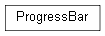
Creates and manages the progress frame