Installation
OS Support
Currently, we support Windows. Some pyd files are not available for other platforms. We are working on it.
Python Version
We support Python (3.10.x), 3.11.x and 3.12.x.
Python 3.11.9 is recommended for the best performance and compatibility. For your information Blender above 4.1 is also using Python 3.11.
Note
You can also use :
miniconda or anaconda. Miniconda with Python 3.10 is available here. By default, the miniconda’s installation path is C:\Users\username\AppData\Local\miniconda3. You can change it during the installation.
uv which is an extremely fast Python package and project manager, written in Rust. uv can install multiple versions of Python and replace pip.
Attention
Python 3.13 is not supported yet. Some dependencies are not compatible with 3.13.
VC++ Redistributable
You may need to install the Visual C++ Redistributable to run the package.
Virtual environment
We strongly recommend to create a virtual environment for your installation. This will avoid conflicts with other packages that you may have installed on your machine:
python -m venv myenv
Then activate it:
myenv\Scripts\activate (Windows)
Note
With (mini)conda, you can manage virtual environments easily. You can create a new environment with the following command:
conda create --name myenv python=3.11
Then activate it:
conda activate myenv
Then you can install the package as described below.
Via Pip
Once your Python environment is set up. You can install our main package via pip:
pip install wolfhece or pip install wolfhece --user
Note
user option is needed if you don’t have the right to install packages globally.
For wolfgpu, the wheel is not available at Pypi. Contact us to get the wheel.
Dependencies will be installed automatically BUT Gdal and Graphviz are not installed automatically. You need to install them manually.
Attention
Conda is more powerful than pip and can install gdal and graphviz packages. You can use the following commands:
conda install -c conda-forge gdal
conda install -c conda-forge graphviz
Check
Once installed, check the installation by typing:
wolf_check
If all is fine, you should see the following message:
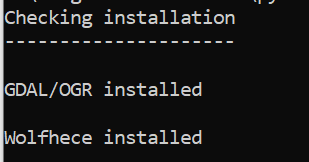
GPU capabilities
We use OpenGL shaders to accelerate the rendering of the scene. If your GPU does not support OpenGL 4.6, we cannot guarantee full compatibility.
Note
if wolfgpu is installed, you can check the GPU capabilities by typing:
wolfgpu --gpu-info
Upgrade
To upgrade the package, you can use the following command:
pip install --upgrade wolfhece
GDAL
You need to install GDAL to use the package.
GDAL is a library for geospatial data processing. It is used by many GIS (Geographic Information System) software to read and write geospatial data. It is also used by many satellite image processing software.
Warning
It is quite common to encounter difficulties in installing this package. Here are some tips for installing it on your machine.
To install the GDAL package, avoid to try pip install GDAL. If you are lucky, it will work. If not, you will have to install it manually.
We recommended to install the GDAL package by
downloading the desired version from this website and
then install it using “pip install myfile.whl” where myfile.whl corresponds to the downloaded file.
Or use conda environment as described above.
Graphviz
For the hydrology part, you need to install Graphviz.
Graphviz is an open-source graph visualization software. It has several main graph layout programs. It is used by many software to visualize graphs.
Warning
Graphviz must be accessible from the command line.
You can check this by typing dot -V in a command prompt. If it is not accessible, you need to add the path to the Graphviz bin folder to the PATH environment variable.
Or use conda environment as described above.
Dependencies
The package has several DLLs files that are needed to run the package. These files are mainly located in the package subfolder /libs.
If necessary, you can analyze the dependencies of the pyd with the “pyi-bindepend” tool from PyInstaller, or the “dumpbin” tool from VisualStudio.
Attention
wolfhece uses Numpy.
2.1.x versions are compatible with Numpy 1.23.5.
2.2.x versions are compatible with Numpy 2.1.x
There are a lot of changes in Numpy 2.0.x.
Our package has been largely tested with Numpy 1.23.5.
The unit tests passed with Numpy 2.1.x, but we cannot guarantee that all features work with Numpy 2.1.x. If you encounter any issues, please report them to us as soon as possible.
Jupyter Notebook
You can use the package in a Jupyter Notebook.
In VSCode, you can install the Python extension and the Jupyter extension.
Then you can create a new Jupyter Notebook and use the package.
Note
After activating you virtual environment, you can create a kernel for your virtual environment by typing:
python -m ipykernel install --user --name=wolfhece --display-name "Python (WOLF)"
where myenv is the name of your virtual environment.
Then you can select this kernel in your Jupyter Notebook :
“Select kernel” in the upper-right corner
“Select another kernel…”
and then choose your environment “Python (WOLF)”