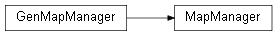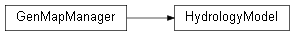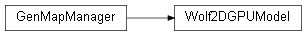wolfhece.PyGui
Author: HECE - University of Liege, Pierre Archambeau
Date: 2024
Copyright (c) 2024 University of Liege. All rights reserved.
This script and its content are protected by copyright law. Unauthorized
copying or distribution of this file, via any medium, is strictly prohibited.
Module Contents
-
wolfhece.PyGui.GEOM_GROUP_NAME[source]
-
wolfhece.PyGui.MAGN_GROUP_NAME[source]
-
class wolfhece.PyGui.GenMapManager(*args, **kw)[source]
Bases: wx.Frame
Default class for a Wolf Map Manager.
Will be overriden by the specific classes MapManager, GPU2DModel, HydrologyModel, Wolf2DModel.
It is not suitable for direct use.
-
mapviewer: wolfhece.PyDraw.WolfMapViewer = None[source]
-
wx_exists: bool[source]
-
mylogs = None[source]
-
setup_mapviewer(title: str, wolfparent)[source]
Setup of a WolfMapViewer
-
get_mapviewer() → wolfhece.PyDraw.WolfMapViewer[source]
Retourne une instance WolfMapViewer
-
get_configuration() → wolfhece.PyConfig.WolfConfiguration[source]
Retourne la configuration de Wolf
-
class wolfhece.PyGui.MapManager(*args, **kw)[source]
Bases: GenMapManager
Default class for a Wolf Map Manager.
Will be overriden by the specific classes MapManager, GPU2DModel, HydrologyModel, Wolf2DModel.
It is not suitable for direct use.
-
wolfhece.PyGui.DEBUG_HYDROLOGY_DLL = False[source]
-
wolfhece.PyGui.HYDROLOGY_ARRAYS[source]
-
wolfhece.PyGui.HYDROLOGY_VECTORS[source]
-
class wolfhece.PyGui.HydrologyModel(directory: str = '', splash: bool = True, *args, **kw)[source]
Bases: GenMapManager
Default class for a Wolf Map Manager.
Will be overriden by the specific classes MapManager, GPU2DModel, HydrologyModel, Wolf2DModel.
It is not suitable for direct use.
-
mydir: str[source]
-
mydircharact: str[source]
-
mydirwhole: str[source]
-
files_hydrology_array: dict[source]
-
files_hydrology_vectors: dict[source]
-
mainparams: wolfhece.PyParams.Wolf_Param[source]
-
basinparams: wolfhece.PyParams.Wolf_Param[source]
-
SPWstations: wolfhece.RatingCurve.SPWMIGaugingStations[source]
-
DCENNstations: wolfhece.RatingCurve.SPWDCENNGaugingStations[source]
-
mycatchment: wolfhece.hydrology.Catchment.Catchment[source]
-
myexchanges: wolfhece.hydrology.forcedexchanges.forced_exchanges[source]
-
wx_exists[source]
-
_dlltools[source]
-
_impose_palette(array: wolfhece.wolf_array.WolfArray)[source]
Impose a palette to the array.
This is used to ensure that the array has a consistent color palette.
-
reload()[source]
Reload the hydrology model parameters and data.
-
is_new_sim() → bool[source]
Check if the hydrology model is a new simulation.
- Returns:
True if it is a new simulation, False otherwise.
- Return type:
bool
Return the header of the hydrology model.
-
property path_dtm_raw: pathlib.Path[source]
Return the raw Digital Terrain Model (DTM) as a Path.
-
property path_dtm_corrected: pathlib.Path[source]
Return the corrected Digital Terrain Model (DTM) as a Path.
-
property path_mask: pathlib.Path[source]
Return the mask of the Digital Terrain Model (DTM) as a Path.
-
property path_subbasin: pathlib.Path[source]
Return the subbasin index as a Path.
-
property path_accumulation: pathlib.Path[source]
Return the accumulation as a Path.
-
property path_total_time: pathlib.Path[source]
Return the total time as a Path.
-
property path_runoff_coeff: pathlib.Path[source]
Return the runoff coefficient as a Path.
-
property path_slope: pathlib.Path[source]
Return the slope of the Digital Terrain Model (DTM) as a Path.
-
property path_reachs: pathlib.Path[source]
Return the reach file as a Path.
-
set_outlet(x: float, y: float)[source]
Set the outlet coordinates for the hydrology model.
-
set_active_array_as_dtm(active_array: wolfhece.wolf_array.WolfArray)[source]
Set the active array as the Digital Terrain Model (DTM) for the hydrology model.
Implications :
- Update the mesh size in the main parameters.
- Saving the active array as the ‘.b’ file in the characteristic maps directory.
-
set_only_preprocess_data()[source]
Set the hydrology model to only preprocess data.
-
is_topo_already_corrected() → bool[source]
Check if the topography has already been corrected.
- Returns:
True if the topography is already corrected, False otherwise.
- Return type:
bool
-
set_model_type(which_model: int | str)[source]
Set the hydrology model to a lumped model.
- Parameters:
which_model – Model type to set. 1 for lumped model, 2 for semi-distributed model, 3 for meshed.
-
_check_files()[source]
Check if the necessary files for the hydrology model exist.
-
_check_threshold()[source]
Check if the threshold for the hydrology model is set correctly.
-
run_preprocessing(verbose: bool = DEBUG_HYDROLOGY_DLL)[source]
Run the preprocessing of the hydrology model.
This will create the characteristic maps and the whole basin data.
-
set_runoff_type(which_runoff: int | str, timestep: float = 300.0)[source]
Set the runoff type for the hydrology model.
- Parameters:
which_runoff – Runoff type to set. ADALI = 3 ; Ven te Chow = 2 ; Froude based = 1
-
nb_interior_points() → int[source]
Get the number of interior points in the hydrology model.
- Returns:
Number of interior points.
- Return type:
int
-
get_interior_points() → dict[source]
Get the interior points of the hydrology model.
- Returns:
List of interior points.
- Return type:
list
-
set_interior_points(points: dict)[source]
Set the interior points of the hydrology model.
- Parameters:
points – Dictionary of interior points to set.
-
edit_interior_point()[source]
Edit IP in CpGrid.
-
add_interior_point(x: float, y: float, type_ip: int = 0, active: bool = True)[source]
Add an interior point to the hydrology model.
- Parameters:
x – X coordinate of the interior point.
y – Y coordinate of the interior point.
type_ip – Type of the interior point (default is 1).
active – Whether the interior point is active (default is True).
-
class wolfhece.PyGui.Wolf2DPartArrays(sim: wolfhece.mesh2d.wolf2dprev.prev_sim2D, mapviewer: wolfhece.PyDraw.WolfMapViewer)[source]
-
wx_exists[source]
-
sim[source]
-
_gui = None[source]
-
mapviewer[source]
-
_cur_list = None[source]
-
setup_gui()[source]
Create the GUI
A listbox in the upper part of the window will list the different part arrays.
When a part array is selected, the listbox on the left will list the files
associated with the selected part array. The listbox on the right will list
the blocks associated with the selected file.
-
on_toviewer(event)[source]
Add the selected array to the mapviewer
-
on_list(event)[source]
When a part array is selected
-
on_list_files(event)[source]
When a file is selected
-
on_list_blocks(event)[source]
-
on_addfile(event)[source]
Add a file to the selected part array
-
on_delfile(event)[source]
Delete the selected file
-
on_apply(event)[source]
-
Show()[source]
-
class wolfhece.PyGui.Wolf2DInfiltration(sim: wolfhece.mesh2d.wolf2dprev.prev_sim2D = None)[source]
-
wx_exists[source]
-
sim = None[source]
-
_gui = None[source]
-
property number_of_infiltration[source]
-
setup_gui()[source]
-
on_apply(event)[source]
-
_fillgrid()[source]
Fill the CpGrid
-
on_adjust(event)[source]
Adjust the number of rows and columns of the CpGrid
-
on_plus(event)[source]
Add a zone or steps
-
on_minus(event)[source]
Remove a zone or steps
-
on_check(event)[source]
-
on_reload(event)[source]
-
on_plot(event)[source]
-
Show()[source]
-
class wolfhece.PyGui.Wolf2DModel(*args, dir: str = '', **kw)[source]
Bases: GenMapManager
Default class for a Wolf Map Manager.
Will be overriden by the specific classes MapManager, GPU2DModel, HydrologyModel, Wolf2DModel.
It is not suitable for direct use.
-
mydir: str[source]
-
sim: wolfhece.mesh2d.wolf2dprev.prev_sim2D[source]
-
filenamegen: str[source]
-
SPWstations: wolfhece.RatingCurve.SPWMIGaugingStations[source]
-
DCENNstations: wolfhece.RatingCurve.SPWDCENNGaugingStations[source]
-
property mymnap[source]
-
property xyzones[source]
-
property mysuxsuy[source]
-
property blocfile[source]
-
_ref_block = None[source]
-
_prop_frame = None[source]
-
property writing_mode[source]
-
property writing_frequency[source]
-
property dx_fine[source]
-
property dy_fine[source]
-
_dx_block(idx)[source]
-
_dy_block(idx)[source]
-
property scheme_rk[source]
-
_add_arrays_to_mapviewer(force_reload=False)[source]
Add arrays to the mapviewer
-
_add_vectors_to_mapviewer()[source]
Add vectors to the mapviewer
-
mimic_mask(source: wolfhece.wolf_array.WolfArray)[source]
Copy the mask of the source array to all arrays in the model.
-
show_properties()[source]
Show the properties of the model
-
_set_bc(e: wx.EVT_BUTTON)[source]
Set the boundary conditions
-
_set_infiltration(e: wx.EVT_BUTTON)[source]
-
_set_part_arrays(e: wx.EVT_BUTTON)[source]
-
add_boundary_condition(i: int, j: int, bc_type: wolfhece.mesh2d.cst_2D_boundary_conditions.BCType_2D, bc_value: float, border: wolfhece.mesh2d.cst_2D_boundary_conditions.Direction)[source]
alias
-
reset_boundary_conditions()[source]
Reset the boundary conditions
-
_check_errors(e: wx.EVT_BUTTON)[source]
Check the errors in the model
-
_write_files(e: wx.EVT_BUTTON)[source]
Write the files to disk
-
_run(e: wx.EVT_BUTTON)[source]
Run the simulation
-
_results(e: wx.EVT_BUTTON)[source]
Display the results
-
_results2ic(e: wx.EVT_BUTTON)[source]
Choose one result as initial conditions
-
_copy2gpu(e: wx.EVT_BUTTON)[source]
Click on the button to copy to the GPU
-
_wizard(e: wx.EVT_BUTTON)[source]
Launch the wizard
-
_mesher(e: wx.EVT_BUTTON)[source]
Call the mesher
-
_create_arrays(e: wx.EVT_BUTTON)[source]
Create the fine arrays
-
_add_blocks(e: wx.EVT_BUTTON)[source]
Add blocks to the model
-
_create_from_vector(e: wx.EVT_BUTTON)[source]
Create a simulation from a vector
-
_create_from_array(e: wx.EVT_BUTTON)[source]
Create a simulation from an array
Create a simulation from a footprint
-
_set_magnetic_grid(e: wx.EVT_BUTTON)[source]
Set the magnetic grid
-
_choose_fine_resolution(e: wx.EVT_BUTTON)[source]
Choose the fine resolution
-
_add_block(e: wx.EVT_BUTTON)[source]
Add a block to the model
-
_remove_block(e: wx.EVT_BUTTON)[source]
Remove a block from the model
-
_update_structure(e: wx.EVT_BUTTON)[source]
Update the structure of the model
-
_all_parameters(e: wx.EVT_CHECKBOX)[source]
Show all parameters
-
_force_update(e: wx.EVT_CHECKBOX)[source]
Force the update
-
_update_layout()[source]
Update the layout of the frame
-
_fill_buttons_genblocks()[source]
Fill the buttons for the blocks
-
_get_togglestates()[source]
Get the toggle states of the buttons
-
_show_glob_properties()[source]
Show the general properties
-
_set_default_background()[source]
Set the default background
-
_set_color_background()[source]
Set the color background
-
OnToggleGen(e: wx.EVT_TOGGLEBUTTON)[source]
Toggle the global properties
-
OnToggleBlock(e: wx.EVT_TOGGLEBUTTON)[source]
Toggle the properties of a block
-
_append_magnetic_grid_to_prop()[source]
Append the magnetic grid to the properties
-
_append_geometry_block_to_prop(idx: int)[source]
Append the geometry of the block to the properties
-
_apply_changes(e: wx.EVT_BUTTON)[source]
Apply the changes to the parameters
-
extend_bed_elevation()[source]
Extension du modèle topographique
-
extend_freesurface_elevation(selection: list)[source]
Extension des Conditions Initiales
-
extend_roughness(selection: list)[source]
Extension du frottement
-
set_type_ic(which: wolfhece.mesh2d.wolf2dprev.Literal[1, 2, 3] = 2, dialog: bool = True)[source]
Définition du type de conditions initiales
-
replace_external_contour(newvec: wolfhece.mesh2d.wolf2dprev.vector, interior: bool)[source]
Remplacement du contour externe
-
transfer_ic(vector)[source]
Transfert de conditions initiales
-
property is_multiblock[source]
Deprecated, use the property from the infiltration object
-
property nb_blocks[source]
Deprecated, use the property from the infiltration object
-
help_files()[source]
Aide sur les fichiers
Deprecated, use the method from the infiltration object
-
check_infiltration()[source]
Vérification des zones d’infiltration
Deprecated, use the method from the infiltration object
-
copy2gpu(dirout: str = '')[source]
Copie des matrices pour le code GPU
Deprecated, use the method from the simulation object
-
write_bloc_file()[source]
Mise à jour du fichier de blocs
Renvoi d’un header avec les infos multi-blocs
- Parameters:
abs (bool) – If True, the header will be absolute, if False, it will be relative
- Returns:
header_wolf
Renvoi d’un header de matrice “fine” non MB
- Parameters:
abs (bool) – If True, the header will be absolute, if False, it will be relative
- Returns:
header_wolf
-
read_fine_array(which: str = '')[source]
Lecture d’une matrice fine
- Parameters:
which (str) – suffixe du fichier
-
read_MB_array(which: str = '')[source]
Lecture d’une matrice MB
- Parameters:
which (str) – suffixe du fichier
-
read_fine_nap() → wolfhece.mesh2d.wolf2dprev.np.ndarray[source]
Lecture de la matrice nap sur le maillage fin
-
class wolfhece.PyGui.Wolf2DGPUModel(*args, dir: str = '', **kw)[source]
Bases: GenMapManager
Default class for a Wolf Map Manager.
Will be overriden by the specific classes MapManager, GPU2DModel, HydrologyModel, Wolf2DModel.
It is not suitable for direct use.
-
_wp = None[source]
-
dir = ''[source]
-
_prop_frame = None[source]
-
_sim: wolfhece.mesh2d.gpu_2d.Sim_2D_GPU = None[source]
-
arrays[source]
-
SPWstations[source]
-
DCENNstations[source]
-
property sim[source]
Alias
-
_add_arrays_to_mapviewer(force_reload: bool = False)[source]
Add the arrays to the mapviewer
-
_add_vectors_to_mapviewer()[source]
Add the vectors to the mapviewer
-
show_properties_sim()[source]
Show the properties of the model
-
_callbackwp()[source]
Callback for wolfparam
-
_callbackwp_destroy()[source]
Callback for wolfparam
-
_set_bc(e: wx.EVT_BUTTON)[source]
Set the boundary conditions
-
_set_infiltration(e: wx.EVT_BUTTON)[source]
-
add_boundary_condition(i: int, j: int, bc_type: wolfhece.mesh2d.cst_2D_boundary_conditions.BCType_2D_GPU, bc_value: float, border: wolfhece.mesh2d.cst_2D_boundary_conditions.Direction)[source]
alias
-
reset_boundary_conditions()[source]
Reset the boundary conditions
-
_check_errors(e: wx.EVT_BUTTON)[source]
Check the errors in the model
-
_enable_disable_buttons(errors: bool = False)[source]
Enable or isable buttons
-
_write_files(e: wx.EVT_BUTTON)[source]
Write the files to disk
-
_run(e: wx.EVT_BUTTON)[source]
Run the simulation
-
_results(e: wx.EVT_BUTTON)[source]
Display the results
-
_results2ic(e: wx.EVT_BUTTON)[source]
Choose one result as initial conditions
-
_wizard(e: wx.EVT_BUTTON)[source]
Launch the wizard
-
_add_arrays2viewer(e: wx.EVT_BUTTON)[source]
Create the fine arrays
-
_apply_mask(e: wx.EVT_BUTTON)[source]
Apply the mask
-
_create_from_vector(e: wx.EVT_BUTTON)[source]
Create a simulation from a vector
-
_create_from_array(e: wx.EVT_BUTTON)[source]
Create a simulation from an array
Create a simulation from a footprint
-
_set_magnetic_grid(e: wx.EVT_BUTTON)[source]
Set the magnetic grid
-
_choose_resolution(e: wx.EVT_BUTTON)[source]
Choose the fine resolution
-
_copy2dir(e: wx.EVT_BUTTON)[source]
Copy the simulation to another directory
-
_apply_changes(e: wx.EVT_BUTTON)[source]
Apply the changes
-
show_properties()[source]
Show the properties of the model
-
onclose(e: wx.EVT_CLOSE)[source]
Close the properties frame
-
_append_magnetic_grid_to_prop()[source]
Append the magnetic grid to the properties
-
update_wp()[source]
Update the properties
-
clear_infos()[source]
Clear the information zone
-
append_infos(text)[source]
Append text to the information zone