wolfhece.acceptability.acceptability
Author: University of Liege, HECE, LEMA Date: 2024
Copyright (c) 2024 University of Liege. All rights reserved.
This script and its content are protected by copyright law. Unauthorized copying or distribution of this file, via any medium, is strictly prohibited.batch_creation_and_interpolation
Module Contents
- class wolfhece.acceptability.acceptability.steps_base_data_creation(*args, **kwds)[source]
Bases:
enum.Enum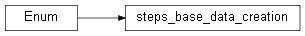
Enum for the steps in the base data creation
- class wolfhece.acceptability.acceptability.steps_vulnerability(*args, **kwds)[source]
Bases:
enum.Enum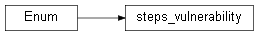
Enum for the steps in the vulnerability computation
- class wolfhece.acceptability.acceptability.steps_acceptability(*args, **kwds)[source]
Bases:
enum.Enum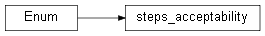
Enum for the steps in the acceptability computation
- wolfhece.acceptability.acceptability.Base_data_creation(main_dir: str = 'Data', Original_gdb: str = 'GT_Resilence_dataRisques202010.gdb', Study_area: str = 'Bassin_Vesdre.shp', CaPa_Walloon: str = 'Cadastre_Walloon.gpkg', PICC_Walloon: str = 'PICC_vDIFF.gdb', CE_IGN_top10v: str = 'CE_IGN_TOP10V/CE_IGN_TOP10V.shp', resolution: float = 1.0, number_procs: int = 8, steps: list[int] | list[steps_base_data_creation] = [1, 2, 3, 4, 5, 6, 7], Vuln_csv: str = 'Vulnerability.csv')[source]
Create the databse.
- In this step, the following operations are performed:
Clip the original gdb file to the study area
Clip the Cadastre Walloon file to the study area
Clip the PICC Walloon file to the study area
Clip and Rasterize the IGN top10v file
Create the study area database with the vulnerability levels
- Parameters:
main_dir – The main data directory
Original_gdb – The original gdb file from SPW - GT Resilience
Study_area – The study area shapefile – Data will be clipped to this area
CaPa_Walloon – The Cadastre Walloon file – Shapfeile from SPW
PICC_Walloon – The PICC Walloon file – Shapefile from SPW
CE_IGN_top10v – The CE “Cours d’eau” IGN top10v file – Shapefile from IGN with river layer
resolution – The output resolution of the raster files
number_procs – The number of processors to use for parallel processing
- wolfhece.acceptability.acceptability.Database_to_raster(main_dir: str = 'Data', Study_area: str = 'Bassin_Vesdre.shp', resolution: float = 1.0, number_procs: int = 16, Vuln_csv: str = 'Vulnerability.csv')[source]
Convert the vector database to raster database based on their vulnerability values
Each leyer is converted to a raster file with the vulnerability values and the code values.
- They are stored in the TEMP/DATABASES/StudyArea/VULNERABILITY/RASTERS in:
Code
Vulne
- Parameters:
main_dir – The main data directory
Study_area – The study area shapefile
resolution – The resolution of the output raster files - default is 1 meter
number_procs – The number of processors to use for parallel processing
The parallel processing is safe as each layer is processed independently.
- wolfhece.acceptability.acceptability.Vulnerability(main_dir: str = 'Data', scenario: str = 'Scenario1', Study_area: str = 'Bassin_Vesdre.shp', resolution: float = 1.0, steps: list[int] | list[steps_vulnerability] = [1, 10, 11, 2, 3, 4], Vuln_csv: str = 'Vulnerability.csv', Intermediate_csv: str = 'Intermediate.csv')[source]
Compute the vulnerability for the study area and the scenario, if needed.
- The vulnerability is computed in 3 steps:
Compute the vulnerability for the study area
Compute the vulnerability for the scenario
Clip the vulnerability rasters to the simulation area
- During step 3, three matrices are computed and clipped to the simulation area:
Vulnerability
Code
Masked River
- Parameters:
main_dir – The main data directory
scenario – The scenario name
Study_area – The study area shapefile
resolution – The resolution of the output raster files - default is 1 meter
steps – The steps to compute the vulnerability - default is [1,2,3]
- To be more rapid, the steps can be computed separately.
[1,2,3] : All steps are computed - Necessary for the first time
[2,3] : Only the scenario and clipping steps are computed – Useful for scenario changes
[3] : Only the clipping step is computed – Useful if simulation area changes but scenario is the same
[4] : Compute the vulnerability for vuln_ scenarios
- wolfhece.acceptability.acceptability.Acceptability(main_dir: str = 'Vesdre', scenario: str = 'Scenario1', Study_area: str = 'Bassin_Vesdre.shp', coeff_auto: bool = True, Ponderation_csv: str = 'Ponderation.csv', resample_size: int = 100, steps: list[int] | list[steps_acceptability] = [1, 2, 3, 4, 5, 6])[source]
Compute acceptability for the scenario